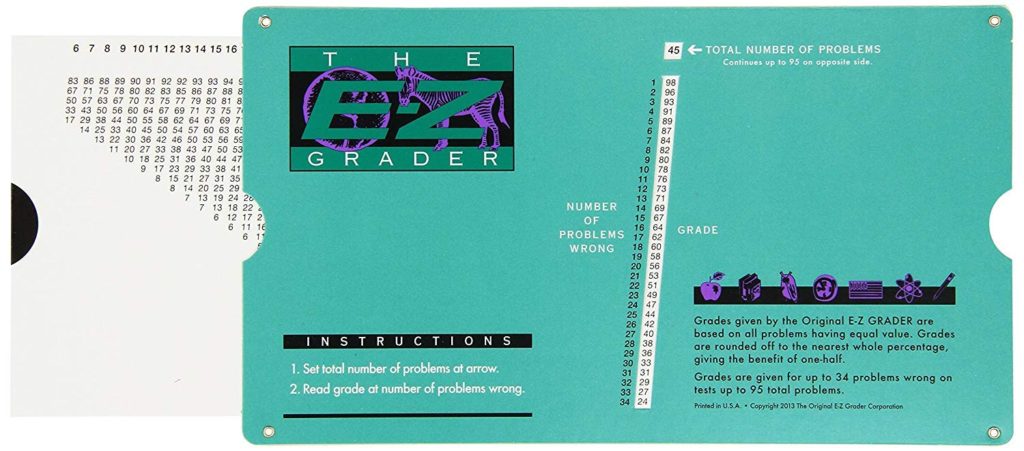Are you looking for a more efficient way of grading papers? Do you feel like you're drowning in a mountain of papers and there's no place to escape? If so, you've come to the right place for some tips and tricks to make grading papers easier.
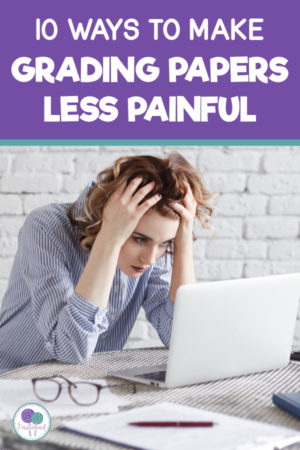
ABC Order
One of the easiest ways to speed up grading papers is to collect the students work in alphabetical order. I assign each student a number on the first day of school and they are numbered in alphabetical order. When I'm ready to collect papers, I simply call out the students numbers in order – 1, 2, 3, etc. Having all the papers already in order makes putting grades into the grade book a snap!
Grade All – Then Enter
Some teachers will grade one paper and then enter it into their grade book. But I find that if I grade all of my papers before I begin entering them into my computer it saves time. That way you can set up your new assignments into the computer and type them all in at once.

Don't Grade From Start to Finish
When grading a test that has several pages, grade each page of the test for every student before moving on. For instance, grade all of page one for every student. Then grade all of page two for every student, etc. This will make the process go much faster because you will start to memorize the answers for each question and you can move much quicker through the stack.
Quick Checks During Lessons
It's not necessary to grade every paper your students do in class. Often, you can simply walk around as students are working and do a quick check of their work. If you see mistakes, point them out to students while they're working so they can correct them. If everything looks good, pop a sticker on the corner of the paper and it is good to go!

Don't Grade Everything
Which brings me to my next point….don't grade every paper. Not only is it not necessary to grade everything, it's not even appropriate. Students need time to practice new skills before they are assessed. My rule of thumb is if we're doing the paper or workbook page together in class, I don't grade it. I tell parents that if a paper comes home without a grade it's because it was a practice page.
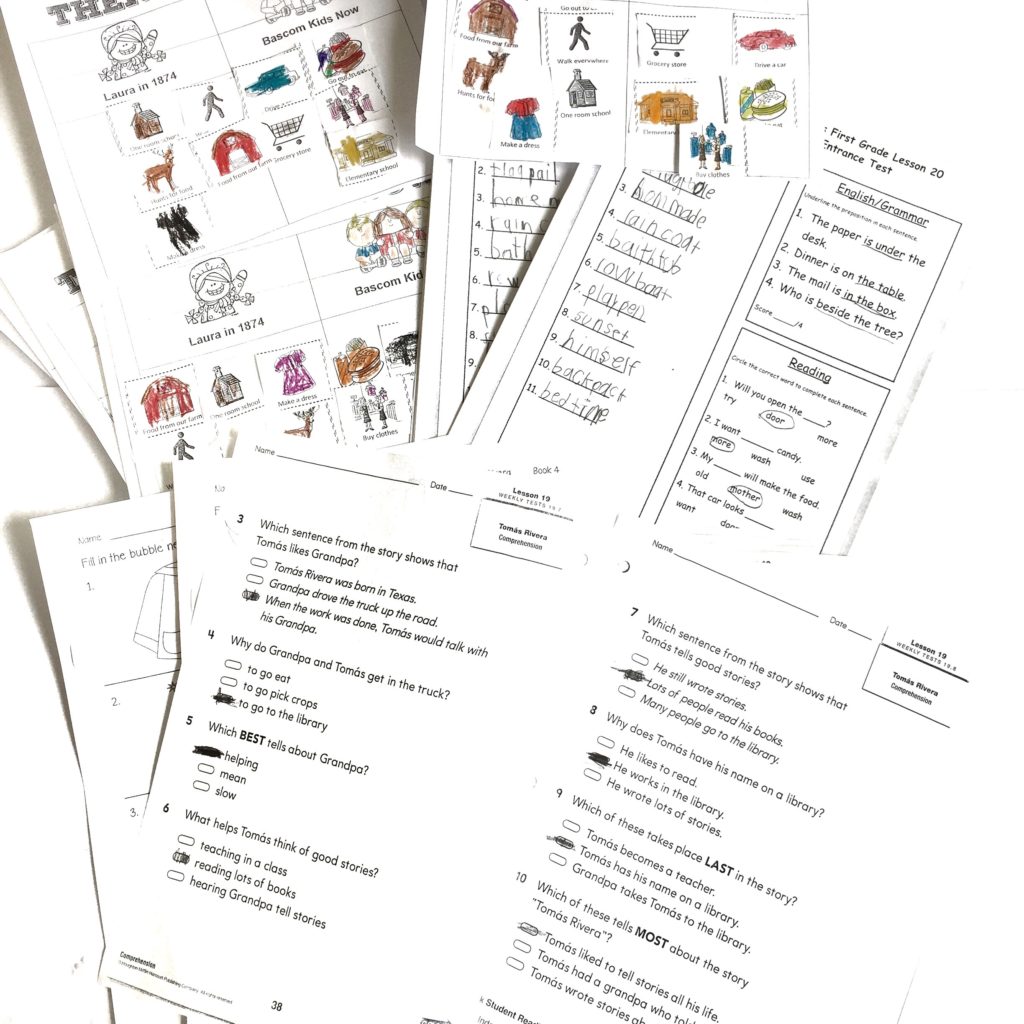
Pick A Day
If you're a typical elementary teacher, you barely have time to use the restroom on your planning time each day. There are papers to copy, lesson plans to be written, phone calls to be made, centers to be set up….the list is endless. So grading papers every day simply isn't an option. Choose one planning period each week and make that your day to grade. Keep a basket with your ungraded papers and use that one planning period for grading. I have a checklist that I use to help keep me on track each week so I know that I'll have time to get everything done and I can walk out of school on time.
Grade While Kids Wait
Another method that I use that has really helped me with the piles of ungraded papers is simply having kids line up at my desk and wait while I grade their paper. In the early elementary grades, most papers have less than 10 items on the page to grade. It's simple and easy. Call 2-3 students up at a time to your desk – do a quick grade and enter it immediately into your grade book. This method will only take about 5-6 minutes and will keep you on track with your grading.
Limit Your Grades
We've already established that it's not necessary to grade every paper but exactly how many grades do you need? My general rule of thumb is to take 2 grades per week in each subject. If you take 2 grades each week in Math…that's 18 grades by the end of the nine weeks and that's plenty in an elementary classroom! If you limit yourself to 2 grades per week in each subject, you will cut your grading time in half and still have more than enough grades for each student.

Rubrics Are Your Friend
Some subjects are a little more difficult to grade than others. Writing assignments can take time because they aren't simple multiple choice or fill in the blank papers. This is where rubrics become your best friend. When my students are working on writing we use templates with built in rubrics for easy grading. I love that I can simply check the boxes and parents can easily see the skills that I was looking for on each writing assignment.
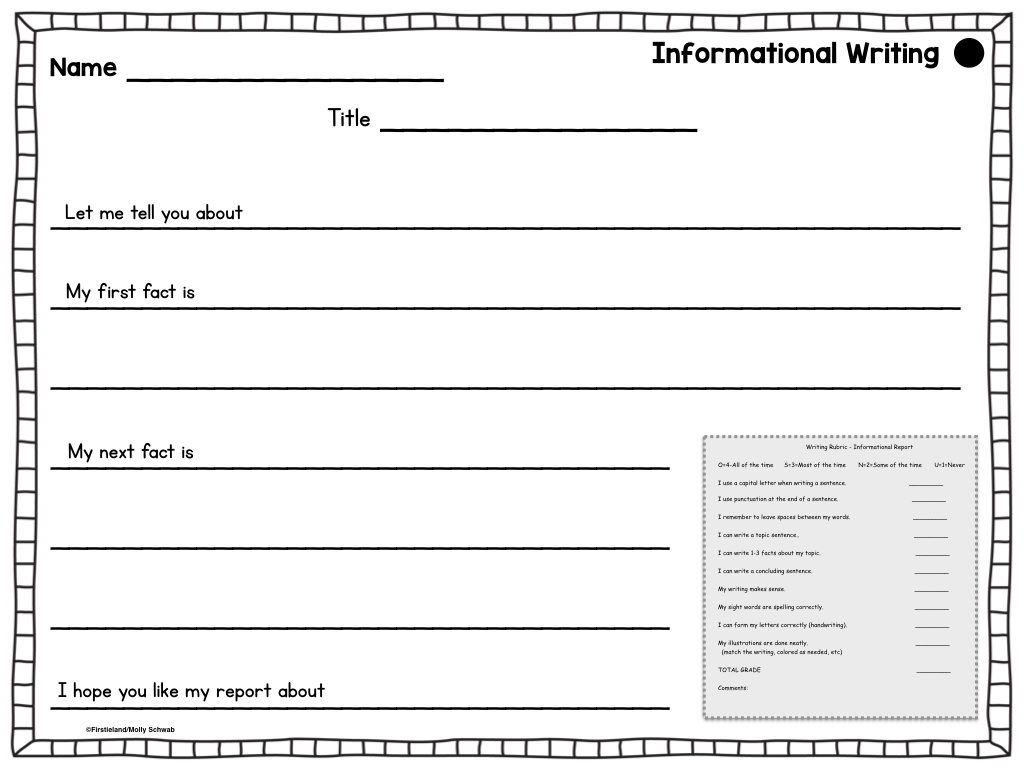
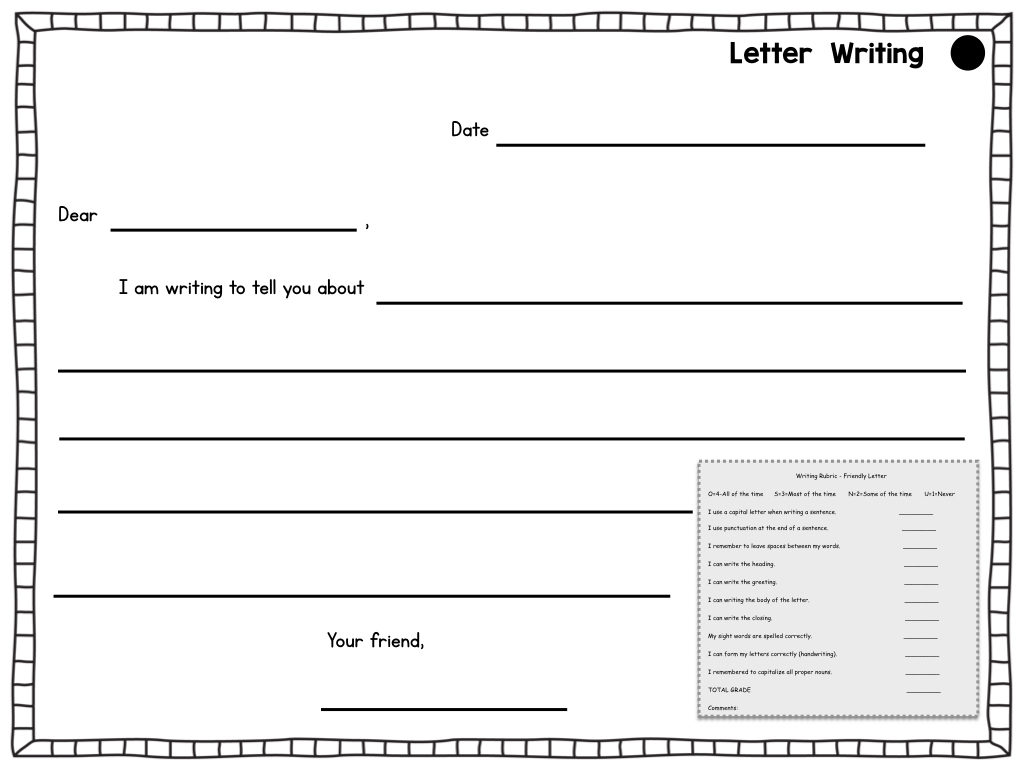
Handy Tools To Make Your Life Easier
Finally, make sure you have some kind of grading tool to make figuring out the percentages quick and easy. I've been using a cardboard EZ Grader with the sliding scale for years. It sits in my top desk drawer. But I've recently discovered an online tool called Quick Grade that's a free calculator for teachers. Simply type in the number of questions on your paper and how many the student missed and it calculates your percentage for you! Either tool is perfect to help you calculate your grades quickly.