We all know that too much screen time isn't good for students. But due to the recent quarantine, teachers and parents are finding themselves using more and more digital resources for kids. But how do you know which online activities are the best for young children and where do you find them?
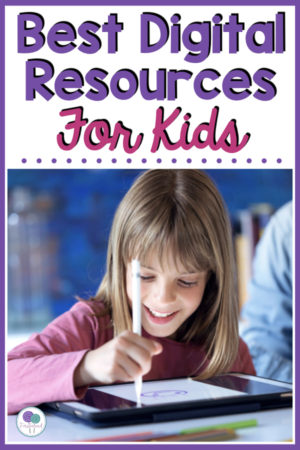
What makes a digital resource good for kids?
As a first grade teacher with over 30 years of experience, I've used lots of different apps, websites and programs in my classroom. I can honestly say that there are many I can do without. When a website makes it too difficult for students to login and find the activities, I give it a thumbs down.
Usually, in the classroom, students are working independently on a computer or tablet. And although young children are becoming more and more savvy when it comes to a digital device, they still need help logging in.
Kindergarten and first grade students are just beginning to recognize letters and numbers. Asking them to type a complicated login or password on a computer can be a nightmare! Combine that with having 20-25 students with one teacher trying to help everyone leads to frustration and misbehavior. That's why I always try to choose websites with either no password or something very simple that I can create myself for the students.
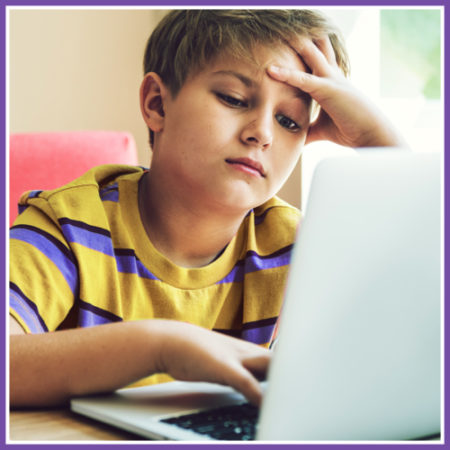
Age Appropriate
Another thing to look for is the content that's offered on each website or game. Allowing children to play inappropriate video games is certainly not allowed in an elementary classroom and it shouldn't be allowed at home either. Just because mom, dad or an older sibling plays war games or violent games doesn't mean that young children should be doing the same thing.
There's a reason games are rated and hopefully we're all paying attention to those guidelines and adhering to them. Allowing a young child to play violent or aggressive games can increase that kind of behavior in the child themselves. I've seen these kinds of changes in children over my 30+ years in the classroom and I know that much of it is due to increased screen time and video games.

Great Digital Resources For Kids
Of course, nobody wants to see a child sitting in front of a tv or computer screen for hours and hours each day. But there are times when using a digital device is not only appropriate for kids, but may be necessary as well. With everyone being quarantined and schools shutting down, many teachers have found themselves searching for ways to help students learn from home.
Scholastic
One of my favorite online educational resources for kids is Scholastic. I've used this website in my own classroom for years and kids love it. Currently, Scholastic is offering 4 weeks of free resources and strategies for kids from Pre-K to Grade 12. It's broken down into categories so that it's age appropriate. They have stories for students to listen to and read, videos and activities that kids can do at home.
If you're a teacher struggling to create distance learning lesson plans or a parent who wants to help their child at home, you need to check out Scholastic. It's totally free, no login or password is required and easy for children to navigate on their own.
Boom Cards
Boom cards are one of my favorite digital resources for kids. Boom cards are digital task card activities that kids can do independently. Teachers can create a free account on the Boom Learning website, where they can assign different activities to the students in their classroom.
Boom cards are age appropriate digital activities for reading, phonics, math, science, social studies and more. I love using them with my class because I can use these cards in so many ways. We use Boom during our whole group lessons at the carpet by playing games on our smart board together. We form teams and play against each other and the kids love it. Suddenly teaching a phonics lesson becomes fun for the kids when they can compete for the right answer against the other team!
I've added the Boom Learning app to our classroom computers and tablets which the kids use during center time. They often choose Boom over other digital activities because they love the instant gratification they get when they play the games. They know immediately if they get an answer right or wrong and can try again until they get it correct.
I also use Boom Learning during my small group or one on one instruction. They kids are always excited when I take out a tablet to play a reading game during guided reading time.
And the best thing is, kids can also login at home. They can practice from any device at any time. It's super simple for kids to navigate on their own and I never hear “Teacher, I can't login or I don't know what to do”. It's full of age appropriate games and activities that the kids love and I can track their progress too. It's a win-win when it comes to digital resources for kids. Head over here to see more ways to use boom cards in your classroom.
Epic Books
Another resource I love for the classroom or at home is Epic Books. This website is packed full of high quality books and literature for kids to read or listen to. Epic Books is always free for educators but they recently have offered FREE worldwide Remote Student Access to Epic through the end of the school year (June 30th, 2020), by teacher invitation — no credit card required.
All you have to do is is invite you students to sign up for remote free access from your class roster and students can access these books at home! As a teacher, you can assign different books to your class. You can differentiate by assigning different books to kids at their own level.
Do you want your class to read a book about tigers and then write a report? No problem. Epic has books on every animal you can imagine and they have them at every reading level. Epic is seriously one of the best websites around for non fiction resources. I use it all the time in my classroom and now kids can use it at home too. When it comes to digital resources for kids, Epic Books is at the top of my list.
Storyline Online
We always want to find ways to get kids reading more books, right? Another place to find high quality literature for kids is Storyline Online. I love using both Epic Books and Storyline Online because the two really can't compare. Epic Books is the best for non-fiction books but Storyline Online is fantastic for children's fiction.
Each story is read aloud by a celebrity reader and they do the best job! They use different voices for characters, music and other touches that will mesmerize your students. You'll recognize many of the books that you use in your classroom because Storyline Online has chosen only the best in children's literature. Written by favorite authors, these are books that kids know and love.
I used this website to help me plan and prepare my home instruction lessons for my first grade class. The kids listened to a different book each day and then did activities that compliment each story. I sent home instruction packets to each of my students with a simple plan for parents to follow. The kids enjoyed the activities and parents appreciated how easy it was for them to implement at home.
Is Digital Learning Here To Stay?
Do I think that distance learning is here forever? No. At some point, I believe we'll be back in the classroom. But I don't think that's going to happen any time soon and we may see some form of distance learning when we start back to school in the fall. Things are going to look different. We've already been told that. How different things will be – nobody knows the answer to that yet.
What I do believe is digital learning is here to stay. Whether kids are learning from school or home, some form of digital learning is in their future. I've learned a lot through this crisis. One thing I know for sure – I'll have my students using high quality digital resources right from the start of the school year.
We'll be reading books online and playing Boom games everyday on our smart board. I'll be teaching my students how to login to my digital classroom of my choice. And I'll be filling it with high quality resources from places like Scholastic, Boom Learning, Epic and Storyline Online. I know that these places won't fail me or my students should I need to assign lessons to my kids or at school. And I know they'll continue to learn from anywhere.
Need more tips? Head over here to read how to survive distance learning in first grade.

